I'll sticky this tomorrow but I know sometimes people actually gloss over those threads so I'm making it a "normal" post for now:
This is a heads up that our message board is slated for an upgrade, tentatively scheduled for late Tuesday night/Wednesday morning (probably around 1 a.m. EST on that early Wednesday morning). Rivals is planning to do a few upgrades (site by site) each day.
During the upgrade, the board will be totally offline. The upgrade could take hours, so not sure if it'll be up and running by sunrise or not. The larger the forum archive, the longer it will take.
The Mississippi State site already has the upgrade. You can toggle light/dark mode via user preferences.
https://mississippistate.forums.rivals.com/forums/the-bone-yard-free-board.10/
New Features
Updated Features
This is a heads up that our message board is slated for an upgrade, tentatively scheduled for late Tuesday night/Wednesday morning (probably around 1 a.m. EST on that early Wednesday morning). Rivals is planning to do a few upgrades (site by site) each day.
During the upgrade, the board will be totally offline. The upgrade could take hours, so not sure if it'll be up and running by sunrise or not. The larger the forum archive, the longer it will take.
The Mississippi State site already has the upgrade. You can toggle light/dark mode via user preferences.
https://mississippistate.forums.rivals.com/forums/the-bone-yard-free-board.10/
New Features
- Native emoji support
- Use real emojis in thread titles and post content from your favorite device
- Light / Dark style themes
- User-selectable font scaling
- Modernized profile popups / pages
- Mouse-over (or tap on mobile) usernames to see new User Profile card
- Click/tap on card name to go to new User Profile page
- Unread alert & conversation icon/count in browser tabs
- Number of unread alerts/conversation messages in title text
- A red dot over the tab icon indicates at least one unread item
- "What’s New" content menu
- New forum navigation menu with additional ways to find new and unread threads and posts
- Automatic url summary blocks
- Pasting in a url (that isn't an embed) into a post will auto-create a box with title, thumbnail, and summary (if available from the destination)
- "Quick Thread" new thread tool
- A new box at the top of the thread list for quickly typing in a title and composing a new thread all at once without leaving the page
- Last Post avatar shown on forum lists
- See avatars in thread and forum lists for the most recent poster
Updated Features
- Enhanced embedding from other sites
- More (and better performing) embed types for sites like Twitter, Facebook, reddit, etc.
- Drop the url in the text of the post and it will auto-embed if recognized
- Optimized mobile experiences
- Tap-optimized interactions
- Layout and style tuned for smaller displays
- Lots of additional streamlined functionality